- Operating System: CentOS 7 64-bit
- Java: 8u202. For latest releases please read Oracle’s license update (may be stale)
Installing wget
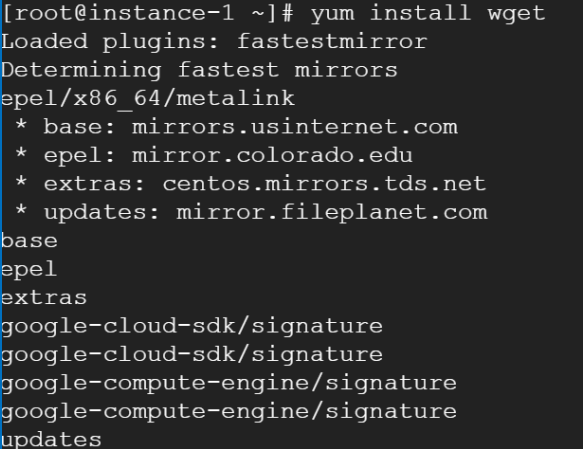
Using root or appropriate access,
yum install wget
This should install the pre-requisite for installing java
Downloading & Installing JAVA
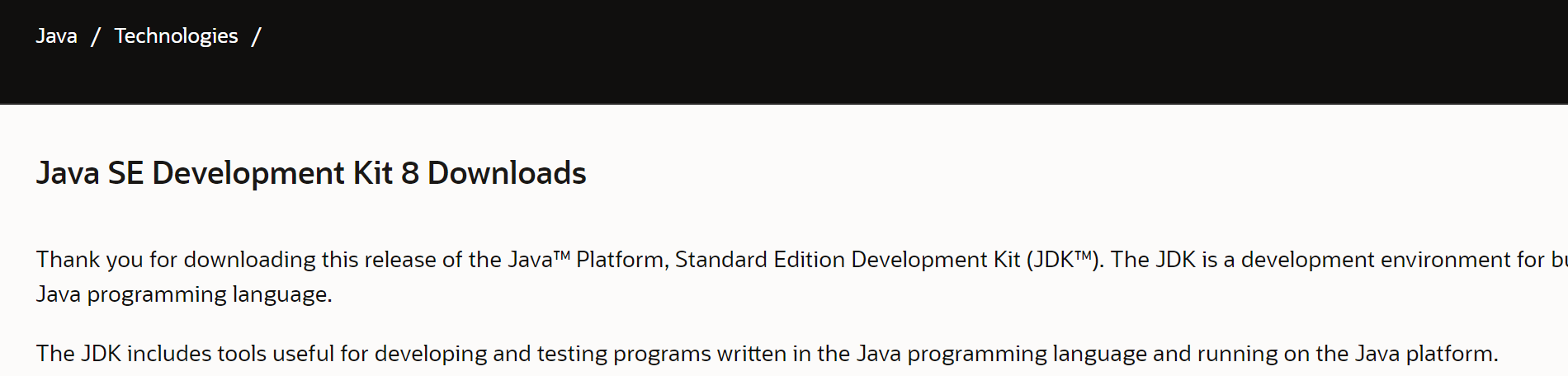
Navigate to Oracle’s SE DK 8 Downloads page on your local Windows machine
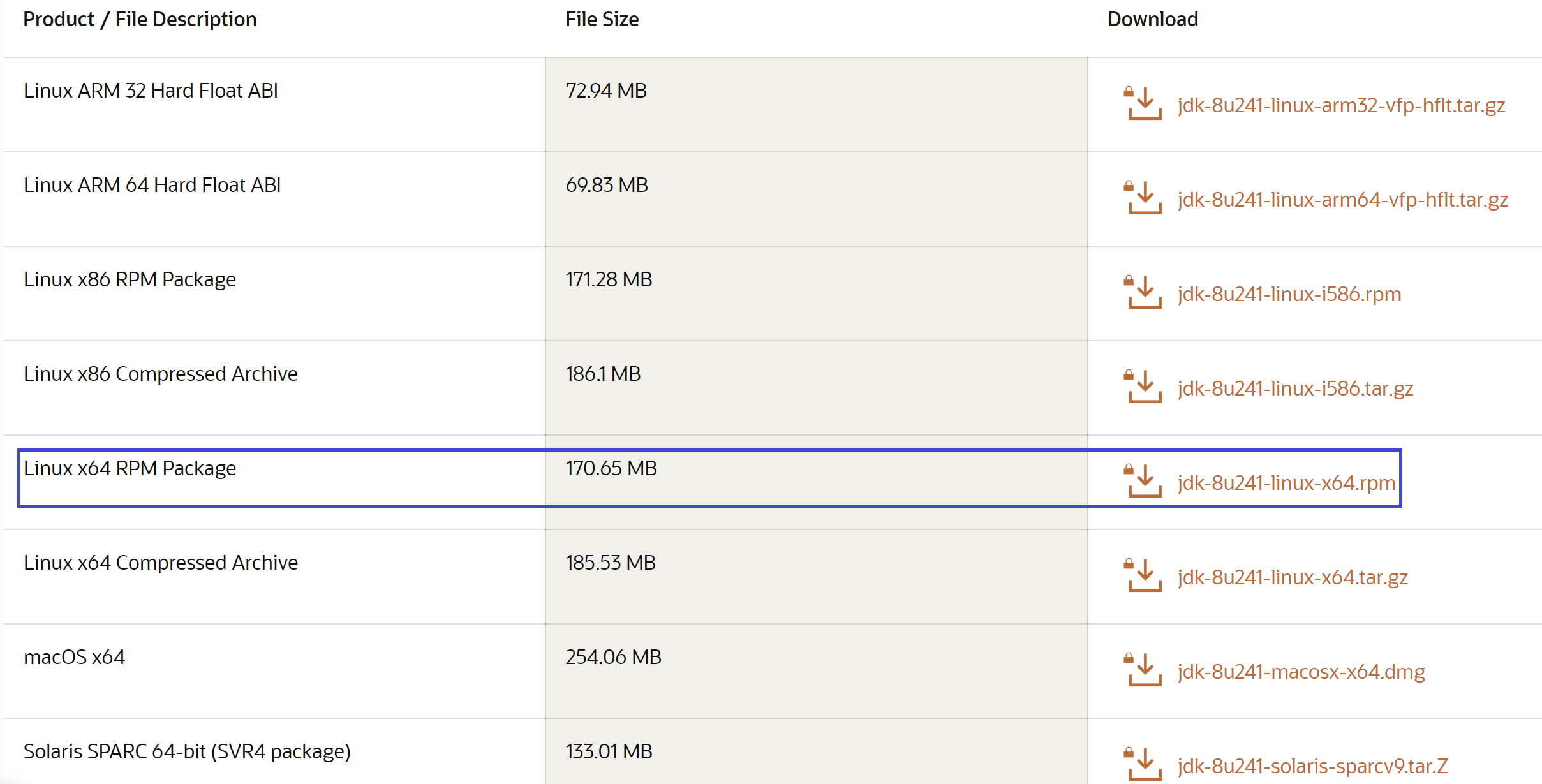
Select the appropriate download file based on your requirement. I will be selecting Linux x64 RPM Package to download. You will have to accept the free Oracle license and/or create a free account to proceed
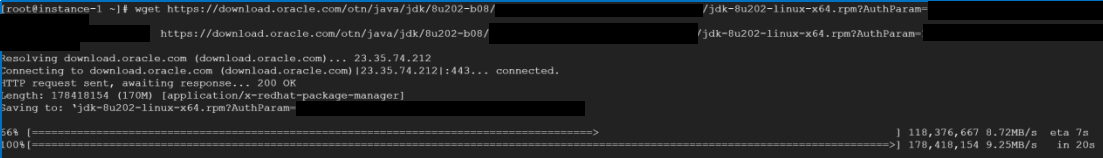
While the link is downloading copy the url and in your CentOS machine:
wget <paste here>
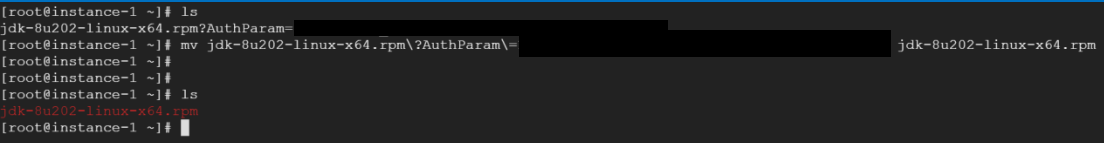
Now check & rename the file:
ls
mv jdk… jdk-8u202….rpm
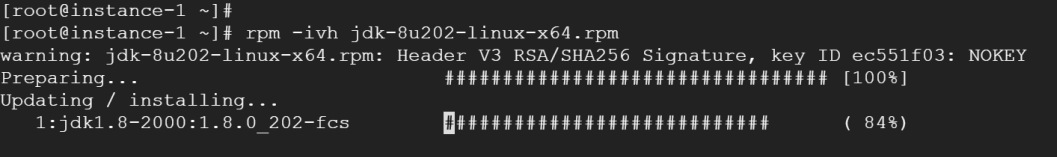
Install Java 64 bit using:
rpm -ivh jdk-8u202….rpm
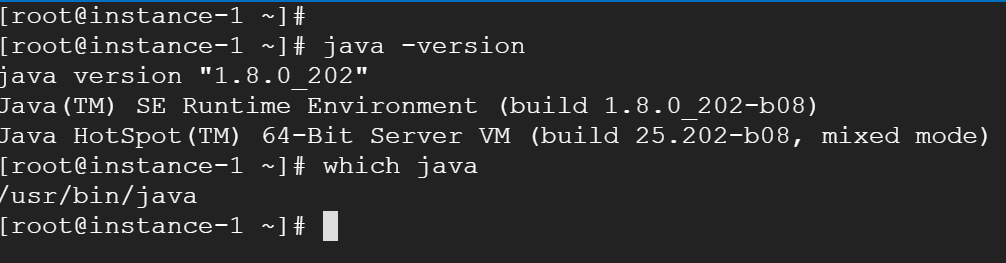
Testing:
java -version
which java
This completes the installation for Java 8u202 on a 64-bit CentOS 7