Learning Objective
At the end of this course, you will be able to:
- Connect to your data and customize a data source.
- Create a data extract.
- Edit metadata; create groups and hierarchies in field data.
- Sort and filter data.
- Use sets to compare data subsets.
- Use the Tableau workspace to create visualizations.
- Build a range of essential chart types for analysis.
- Create basic calculations, including arithmetic calculations, custom aggregations, and ratios; and use quick table calculations.
- Apply analytics using reference lines and box plots.
- Create parameters to help users dynamically modify values.
- Combine data sources by creating relationships, joins, unions, and blends.
- Build interactive dashboards and stories to reveal data insights.
- Export content, publish workbooks, and download published content.