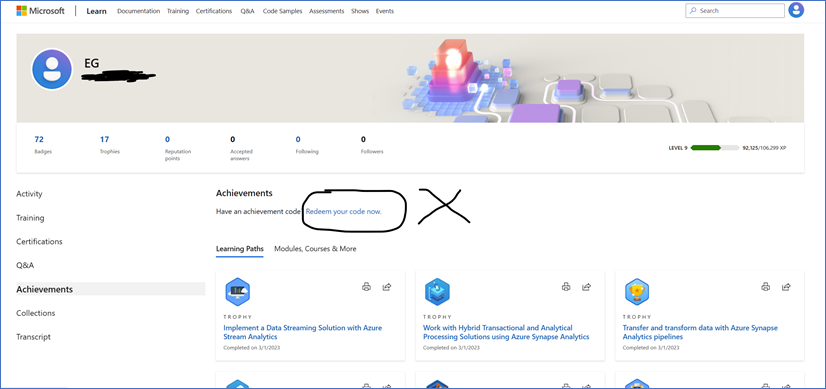Designing and Implementing a Data Science Solution on Azure
Prerequisite
- Signup with LabonDemand
- Go to https://alh.learnondemand.net.
-
First time users:
-
-
-
- Click the Register with Training Key button
- Input your training key in the Register with a Training Key field
- Click Register
- This opens a registration page to create a user account. Input your registration information, and then click Save
- Saving your user registration opens your enrollment
-
-
Please launch a test lab to check for connectivity issues and read through the instructions in the lab interface to become familiar with using it. Once class starts Launch buttons will appear beside the lab modules.
Course Outline
Module 1: Introduction to Azure Machine Learning
In this module, you will learn how to provision an Azure Machine Learning workspace and use it to manage machine learning assets such as data, compute, model training code, logged metrics, and trained models. You will learn how to use the web-based Azure Machine Learning studio interface as well as the Azure Machine Learning SDK and developer tools like Visual Studio Code and Jupyter Notebooks to work with the assets in your workspace.
Lessons
- Getting Started with Azure Machine Learning
- Azure Machine Learning Tools
Lab : Creating an Azure Machine Learning Workspace
Lab : Working with Azure Machine Learning Tools
After completing this module, you will be able to
- Provision an Azure Machine Learning workspace
- Use tools and code to work with Azure Machine Learning
Module 2: Visual Tools for Machine Learning
This module introduces the Designer tool, a drag and drop interface for creating machine learning models without writing any code. You will learn how to create a training pipeline that encapsulates data preparation and model training, and then convert that training pipeline to an inference pipeline that can be used to predict values from new data, before finally deploying the inference pipeline as a service for client applications to consume.
Lessons
- Training Models with Designer
- Publishing Models with Designer
Lab : Creating a Training Pipeline with the Azure ML Designer
Lab : Deploying a Service with the Azure ML Designer
After completing this module, you will be able to
- Use designer to train a machine learning model
- Deploy a Designer pipeline as a service
Module 3: Running Experiments and Training Models
In this module, you will get started with experiments that encapsulate data processing and model training code, and use them to train machine learning models.
Lessons
- Introduction to Experiments
- Training and Registering Models
Lab : Running Experiments
Lab : Training and Registering Models
After completing this module, you will be able to
- Run code-based experiments in an Azure Machine Learning workspace
- Train and register machine learning models
Module 4: Working with Data
Data is a fundamental element in any machine learning workload, so in this module, you will learn how to create and manage datastores and datasets in an Azure Machine Learning workspace, and how to use them in model training experiments.
Lessons
- Working with Datastores
- Working with Datasets
Lab : Working with Datastores
Lab : Working with Datasets
After completing this module, you will be able to
- Create and consume datastores
- Create and consume datasets
Module 5: Working with Compute
One of the key benefits of the cloud is the ability to leverage compute resources on demand, and use them to scale machine learning processes to an extent that would be infeasible on your own hardware. In this module, you’ll learn how to manage experiment environments that ensure consistent runtime consistency for experiments, and how to create and use compute targets for experiment runs.
Lessons
- Working with Environments
- Working with Compute Targets
Lab : Working with Environments
Lab : Working with Compute Targets
After completing this module, you will be able to
- Create and use environments
- Create and use compute targets
Module 6: Orchestrating Operations with Pipelines
Now that you understand the basics of running workloads as experiments that leverage data assets and compute resources, it’s time to learn how to orchestrate these workloads as pipelines of connected steps. Pipelines are key to implementing an effective Machine Learning Operationalization (ML Ops) solution in Azure, so you’ll explore how to define and run them in this module.
Lessons
- Introduction to Pipelines
- Publishing and Running Pipelines
Lab : Creating a Pipeline
Lab : Publishing a Pipeline
After completing this module, you will be able to
- Create pipelines to automate machine learning workflows
- Publish and run pipeline services
Module 7: Deploying and Consuming Models
Models are designed to help decision making through predictions, so they’re only useful when deployed and available for an application to consume. In this module learn how to deploy models for real-time inferencing, and for batch inferencing.
Lessons
- Real-time Inferencing
- Batch Inferencing
Lab : Creating a Real-time Inferencing Service
Lab : Creating a Batch Inferencing Service
After completing this module, you will be able to
- Publish a model as a real-time inference service
- Publish a model as a batch inference service
Module 8: Training Optimal Models
By this stage of the course, you’ve learned the end-to-end process for training, deploying, and consuming machine learning models; but how do you ensure your model produces the best predictive outputs for your data? In this module, you’ll explore how you can use hyperparameter tuning and automated machine learning to take advantage of cloud-scale compute and find the best model for your data.
Lessons
- Hyperparameter Tuning
- Automated Machine Learning
Lab : Tuning Hyperparameters
Lab : Using Automated Machine Learning
After completing this module, you will be able to
- Optimize hyperparameters for model training
- Use automated machine learning to find the optimal model for your data
Module 9: Responsible Machine Learning
Many of the decisions made by organizations and automated systems today are based on predictions made by machine learning models. It’s increasingly important to be able to understand the factors that influence the predictions made by a model, and to be able to determine any unintended biases in the model’s behavior. This module describes how you can interpret models to explain how feature importance determines their predictions.
Lessons
- Introduction to Model Interpretation
- using Model Explainers
Lab : Reviewing Automated Machine Learning Explanations
Lab : Interpreting Models
After completing this module, you will be able to
- Generate model explanations with automated machine learning
- Use explainers to interpret machine learning models
Module 10: Monitoring Models
After a model has been deployed, it’s important to understand how the model is being used in production, and to detect any degradation in its effectiveness due to data drift. This module describes techniques for monitoring models and their data.
Lessons
- Monitoring Models with Application Insights
- Monitoring Data Drift
Lab : Monitoring a Model with Application Insights
Lab : Monitoring Data Drift
After completing this module, you will be able to
- Use Application Insights to monitor a published model
- Monitor data drift
Azure Services
- Explore Azure Services here
- Deep dive through Azure Fundamentals aka.ms/HN/learnaz
Lab Files
You can find all Lab Files and Instructions here.
Github link for labfiles : https://github.com/MicrosoftLearning/mslearn-dp100
Extra Resources
n8n RAG:
QnA Check
Mindmap
- Click here
Checklist
Book
Documentation
AML Cheat Sheet
Data Concept
- To know more about Data Concept you can click [this] link.
ML Performance Metrics:
Hyperparameter Tuning
- Solving different Optimization Problem
Interpretable Machine Learning
- Interpreting Models
- You can use this notebook file where you can use your local model to explanation.
- For more clarity this video can help you.
Azure Machine Learning Notebooks
- Different Notebooks are available for Different Services
Summary
- Summary – Azure Machine Learning Service
- There is a web series from Facundo Santiago [Part 1], [Part 2] and [Part 3]
IMPORTANT !
For Microsoft Technical courses achievement code redemption, learners must click the FULL Redemption URL and they should not enter code directly into MS Learn.
As the Redemption URL contains our Partner ID that ties the student redemption to the partner.
In sample below, the highlighted number is our Partner ID and “xxxxxx” represents the achievement code.
Sample of Full Redemption URL:
Lastly, the achievement code redemption URL does not have expiry dates.
WRONG WAY TO REDEEM ACHIEVEMENT CODE